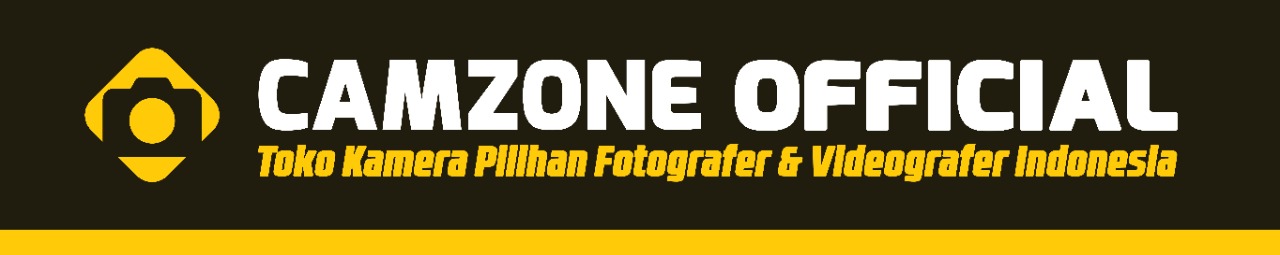Blackmagic Design Web Presenter HD
Features
>> Live Stream SDI Video Source to Internet
>> Input 12G/6G/3G-SDI Video up to UHD 4K
>> SDI/HDMI Monitor Output up to 1080p60
>> Supports H.264/RTMP Streaming Protocol
>> Use USB Type-C as Webcam or 5G/4G Tether
>> SDI Loop Output, 10/100/1000 Ethernet
>> Redundant AC and DC Power Inputs
>> Mac, Win, Linux & Chromebook Compatible
>> Works with ATEM Streaming Bridge Option
Key Features
Input any SDI Signal
The Web Presenter allows you to input any 12G/6G/3G/HD-SDI video source up to UHD 4K.
Live Streaming Options
You can stream H.264 video via RTMP streaming protocols to the internet via Ethernet or tether a 5G or 4G phone to use mobile data.
USB Source as Webcam
The built-in USB Type-C input works like a webcam, so you can connect a computer and use any streaming software, or even Skype or Zoom.
Monitor Outputs
Send program output in 1080p to an HDMI or SDI monitor, or send the original video via an SDI loop output to a monitor or switcher.
Built-In Technical Monitoring
Feature-Rich Program Status
The graphics-based monitoring output includes a video view, audio meters with accurate ballistics, trend graphs for codec data rates and cache fill, plus a summary of the streaming settings and detailed SDI technical information.
Streaming Status
There's a very-large ON AIR indicator on the top left of the monitor output, so it's always clear when you are online and streaming. Plus all your current streaming settings are displayed clearly.
Video Input Status
The SDI input technical details are displayed, such as video standard and ancillary data. The bit activity indicators let you see the quality and bit depth of video before H.264 encoding.
Audio Input Status
Audio is de-embedded from the SDI input and the channel status is displayed. The bit activity indicator lets you check for 16, 20, or 24 bit audio. You can even see which audio channels are present.
Video and Audio History
The audio and video technical displays also include a 6-second history display, so you can see the recent video input history. This ensures you can instantly see what's been happening.
Trend Graphs
The trend graphs below the video display let you see the last 60 seconds of codec data rate and cache fill. Plus codec data rate is critical for ensuring you have enough internet speed from your ISP.
Video and Audio Meters
A large area is dedicated to the video input display, and the large multi-segment audio meter with accurate ballistics. You can even change the type of audio meter from VU, PPM, and more.
| Technical | |
| Warranty | Blackmagic Indonesia |