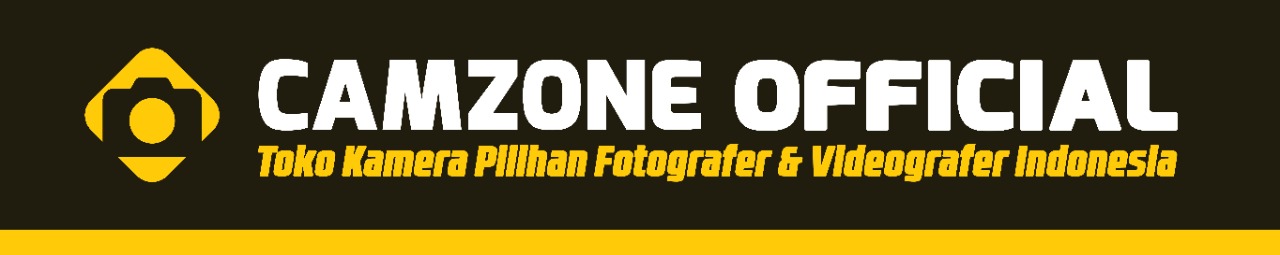Sony MCS8M Compact Audio Video Mixing Switcher
Product
Highlights
- 6-Channel Audio Mixer
- Built-In Frame Synchronizer
- Integrated Multi-Viewer
- Single-Channel Frame Memory Output
- Input Freeze, Snapshot Functions
- SDI With Embedded Audio, HDMI, DVI
- 1920 x 1080, 1280 x 1024 Resolution
- Import Still Images Via USB Port
- 3D Mode Function, Preset Effects
- Creative AUX MIX Function
The MCS8M Compact Audio Video Mixing Switcher from Sony is an
A/V switcher with an integrated audio mixer and frame synchronizer. A
user-friendly device, it boasts numerous preset DME wipe patterns, a built-in
multi-viewer, single-channel frame memory output, and an Input Freeze function
for every source. It also features the ability to import still images using a
USB port, plus a 3D Mode function, six-channel audio mixer, AUX MIX and more!
Designed for easy, intuitive operation, the MCS8M contains tools ideal for
content creation and event programming. Here is a powerful, versatile and
affordable switcher, great for small live productions, church presentations,
school sports, corporate events, weddings, fly packs, music videos,
conferencing and more.
Multi-Viewing
Function
Boasts a multi-viewing function, enabling one monitor to display all input
signals, PGM and PVW, AUX1 PGM and PVW, AUX2 PGM and PVW using SDI and / or DVI-D
outputs. The multi-viewing video signal is output from SDI and DVI-D at the
same time. There are 4-screen and 10-screen layouts assignable. Check sources
on the same monitor simultaneously. The sub-screen with a red frame contains
the video presently on air.
Video Inputs
Features 4x HD SDI inputs, 3x HDMI inputs, 1x DVI-I input and 1x DVI-D
output in high definition (HD) Mode (1920 x 1080 DVI resolution). In standard
definition (SD) mode, 4x SD SDI inputs, 3x Composite inputs and 1x DVI-I input
(analog only, up to 1280 x 1024 WXGA resolution) are available
Video Outputs
There are 4x HD SDI outputs in HD Mode, which are used as AUX outputs. For
every AUX out, one of the signals can be assigned from PGM, PVW, AUX1 PGM, AUX1
PVW, AUX2 PGM, AUX2 PVW or MV. You also have 2x DVI-I out, for use as AUX and
MV. In SD Mode, you've got 4x SD SDI outputs, which are used as AUX outputs.
For every AUX out, one of the signals can be assigned from PGM, PVW, AUX1 PGM,
AUX1 PVW, AUX2 PGM, AUX2 PVW or MV. There are also 2x DVI-D out, for use as AUX
and MV, and 1x Composite out, which is used as AUX
SDI Embedded
Audio
All HD / SD SDI inputs and outputs (PGM, AUX1, AUX2 and Multi Viewer)
feature embedded audio
Built-In
6-Channel Audio Mixing Function
The integrated 6-channel audio mixing function features audio delay
adjustment for lip synchronization. Mixing is assignable from any input
Creative AUX
MIX Function
AUX1 and AUX2 are usable as secondary PGM out with AUX MIX function. This
enables you to create a mix transition from the program video to the next
source, such as a camera input. Additionally, you are able to prepare program
video via adjustment of parameters like effects and keys prior to the video
being switched, then create a mix transition from an input source (assigned to
AUX1 PVW or AUX2 PVW) to the prepared video. Performance is comparable to that
of integrating an extra M / E row, and mix capability is available for both
AUX1 and AUX2 outputs. This versatility enables you to select the AUX MIX
function or 3 separate program outs and apply them to a broad array of system
configurations and applications. Presentation example: Program out for speaker,
AUX1 and AUX2 for PC sources and Video source. Live news: Switching Studio and
Video feeds from Field via AUX MIX
3D Mode
In 3D Mode, CUT or MIX functions are available to you in the form of
background transitions or right- and left-eye signals. You can output 3D images
as side-by-side signals
Import Still
Image Function Via USB
Enjoy the ability to import TIFF / TGA images with alpha channels and BMP
images from USB
memory, via a USB port
Input Freeze
Function For Every Source
Freeze-video is assignable to any cross point for use as a video input
signal. You can export it from a USB port
Snapshot
Function
Enables you to save effect and key configurations for a particular scene,
so you can quickly recall settings when you need them. Save as many as 20
snapshots
Frame Memory
System
Single-channel frame memory, with up to 12 still images capable of being
stored
Preset Effect
Buttons
Ten effect patterns are pre-assigned to the numeric buttons (0 to 9). These
buttons simplify the application of effects to video
Effect
Patterns
Wipe (24 options), Mix, NAM (non-additive mix), Slide (8 options), Squeeze
(11 options), Door (3D) (4 options), Frame In / Out (12 options), Flip Tumble
(2 options), PinP (picture-in-picture), Mosaic, and Defocus 1
Background /
Keyer Transition
Cut, Mix, Wipe, DME Wipe
1 Keyer
Luminance key, Linear key, Chroma key
Application
Effectively employed in conjunction with other leading Sony products, such
as HD / SD system cameras (HXC Series), SD system cameras (DXC Series), and
camcorders (XDCAM EX Series and NXCAM Series). By setting up a system with
these elements, you may easily create solutions for small-scale and full-scale
live production
| Technical | |
| Warranty | Non Warranty |